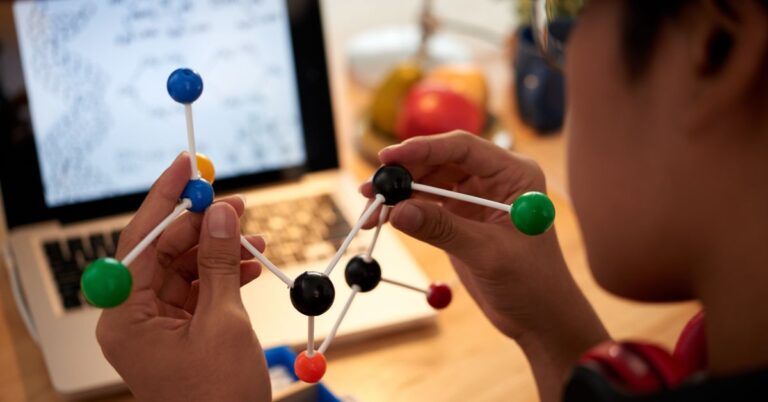Msafely Review: The Best iPhone Tracker for Parental Control in 2025

By 2025, parenting in the digital world will never be easy. As children spend more time surfing the Internet, parents need tools to give them sensitive information in real time without breaking trust and privacy. iPhone tracking, in particular, due to the tight security levels, needs to have creative solutions.
Msafely emerges as a standout tool, offering remote, invisible access without needing app installation or physical access. This article will explore how Msafely works, its standout features, and why it ranks among the top choices for modern parental control.
Why iPhone Monitoring is Crucial for Parents in 2025
Today’s kids face a digital environment rife with risks—from screen addiction to sexting, cyberbullying, and even predatory content. Nearly half (49%) of children aged 9–10 exhibit high mobile phone addiction, correlating with elevated mental health issues.
Over 50% of teens report being cyberbullied, with platforms like YouTube (79% of victims), Snapchat (69%), and TikTok (64%) among the worst offenders. A recent UCSF study also linked skyrocketing social media use—from 7 to 74 minutes daily—to 35% higher depression rates in tweens.
iPhones even make it worse: With high privacy precautions followed by Apple and the absence of ready tools to observe things in real time, parents are left in the dark. This is why spyware-free, no-install programs, such as Msafely, will become a necessity of sorts, reducing parental anxiety and control in the fearful and, worse yet, the unaware world of digital perils.
Msafely Overview & Key Features
Msafely is a premium parental control solution designed to meet the evolving challenges of digital parenting in 2025. It stands out as the best phone app to track location for iPhone, requiring no app installation or physical access. With just the child’s iCloud credentials, parents can remotely monitor their child’s iPhone activity. Android users also benefit from flexibility, choosing between APK installation or a Google Cloud-based connection, both offering silent operation and real-time syncing.
The platform is accessible via a secure, web-based dashboard, compatible with any browser. The dashboard provides a clean, user-friendly interface, allowing parents to track multiple devices from a single control panel.
Here’s a breakdown of Msafely’s standout features:
- Real-Time Activity Sync: Instantly updates data from the target phone, ensuring parents stay informed without delays.
- Call & Text Monitoring: View incoming/outgoing calls and SMS logs with contact names, timestamps, and even deleted messages.
- Social Media Tracking: Monitor apps like WhatsApp, Instagram, Snapchat, Telegram, TikTok, and Facebook Messenger—see chats, media, and contact details.
- GPS Location Tracking & Geofencing: Get live location updates, and location history, and set safe zones to trigger alerts when crossed.
- Browser History: Access detailed records of web searches and visited sites—even those in private/incognito mode.
- App Activity Monitoring: See all installed apps, screen time usage, and optionally block access to harmful apps remotely.
- Keylogger & Keyword Alerts: Capture every keystroke typed and receive alerts when specific phrases (like “meet up” or “alone”) appear.
- Multimedia Access: View stored photos, videos, voice recordings, and shared media files.
- Wi-Fi Network Logs: Track when and where the device connects to different networks—useful for location verification.
- Instant Notifications: Set up alerts for suspicious behavior or risky digital interactions.
With its fast setup (under 2 minutes) and broad device compatibility, Msafely is not just powerful—it’s practical for real-world parental monitoring. Its streamlined design and feature-rich dashboard make it an ideal choice for parents seeking control without confrontation.
How Msafely Works on iPhone
Msafely uses a cloud-based iCloud syncing method that makes the real-time iPhone monitoring app incredibly simple. The only thing that parents need is the iCloud email and password of the target, and no application has to be downloaded, the phone cannot be jailbroken, and no code has to be modified. On submitting details into the Msafely dashboard, the second-factor protection of Apple prompts on the child’s device. Once validated, Msafely quietly begins syncing data from iCloud to your dashboard.
Since nothing is put on the iPhone, Msafely does not leave any notifications or other indications of its presence, such as icons, notification signs, etc. Any browser can access the dashboard at any time, giving a complete view without the user touching the device again. For parents seeking discreet oversight without alerting their child or physically accessing their phone, Msafely’s method is ideal and efficient.
Msafely Set Up for Android
Though this review focuses on iPhone, it’s worth noting that Msafely also supports Android devices via two flexible methods. The primary option is the traditional APK installation, where parents briefly install the monitoring app directly on the target phone, similar to most competing products.
Instead, Msafely provides a Google Cloud pairing that does not need to be installed, only requires the child to log in to their account, and does not need physical access. This cloud technique allows for tracking texts, calls, location, and app activities without being detected.
The two-choice approach in both the iPhone and the Android system fully underscores the outstanding flexibility of Msafely in 2025, not excluding its clear target on non-intrusive access in monitoring peace of mind.
Msafely vs. Other Top Parental Control Apps in 2025
Here’s how Msafely compares with leading alternatives:
| App | Setup Type | iPhone Support | Ease of Use | Stealth Mode | Feature Coverage |
| Msafely | iCloud (iOS), APK/Google Cloud (Android) | No-install iCloud | Very user-friendly | Fully invisible | Texts, calls, socials, location, browsing |
| SpyX | Cloud (iOS), APK (Android) | No-install iCloud | Simple, 2‑min setup | Yes — hidden iconless app | Comprehensive tracking but data breach risk |
| mSpy | App install for both platforms | Partial iCloud sync | Moderate (install/jailbreak needed) | Can be detected, requires disable Play Protect | Broad feature set including SMS, GPS, keylogger |
| Bark | App install | Yes | Easy setup | Visible | Excellent alerts for risky behaviors (no stealth) |
| uMobix | APK install | Partial iCloud | Slightly complex | Hidden, but install needed | Strong social and geofencing tools |
| MMGuardian | App install | Yes | Moderate | Visible | Basic parental control features only |
Msafely emerges as the most non-intrusive option—no installs or access required. Compared to SpyX—another cloud player—Msafely matches in stealth but avoids the serious data breach concerns recently affecting SpyX users. mSpy and Bark work well, but require app installations and are easier to detect or bypass. Meanwhile, uMobix and MMGuardian offer decent tools, but lack the complete stealth and simplicity.
Why Msafely is the Best Choice for iPhone Tracking in 2025
Msafely sets a new standard in 2025 with its zero-installation, no-physical-access approach, offering unmatched convenience for iPhone tracking. Pairing with the child requires only the iCloud credentials of the child and takes less than two minutes, so the process can be remote and carried out without touching the target device.
Its array of sophisticated tracking capabilities is extensive when configured: real-time GPS tracking, full text and call history (even deleted messages and calls), wide social media coverage, web browser history, and keystroke loggers–which can be accessed through a simple web dashboard.
Importantly, Msafely supports Android via APK or Google Cloud, making it a versatile, cross‑platform solution. User reviews highlight its clean, user‑friendly control panel and reliable performance—no noticeable battery drain or interface lag. In short, Msafely simplifies digital parenting while ensuring it remains effective and discreet.
Conclusion
Digital danger is also developing, as the tool with which parents should consider their children. In 2025, Msafely is the best step forward since it provides a sensual, non-intrusive method of tracking iPhone and Android phones. The fact that it requires no installation, along with its real-time tracking abilities and user-friendly control panel, makes it a trustworthy partner for any parent. If you want to keep yourself at peace and your personal space intact, Msafely provides the best mix of command and concern. Such an ideal mix will make it the most intelligent decision to make in the current realm of digital parenting.
FAQ Section
Does Msafely work without jailbreak?
Yes. The key advantage of Msafely over other iPhone spying applications is that it does not require jailbreaking or altering technical specifications to spy on an iPhone. It uses iCloud login to track the targeted device.
Is it safe to use?
Absolutely. Msafely is a secure, encrypted place thousands of parents rely on worldwide.
Can I use it without physical access to the device?
Yes. You do not need direct access to the target iPhone as long as you have the iCloud credentials.
Is it legal to use Msafely?
Msafely is a tool aimed at monitoring parents. Use should not infringe the relevant laws and ethical principles on consent in the location.