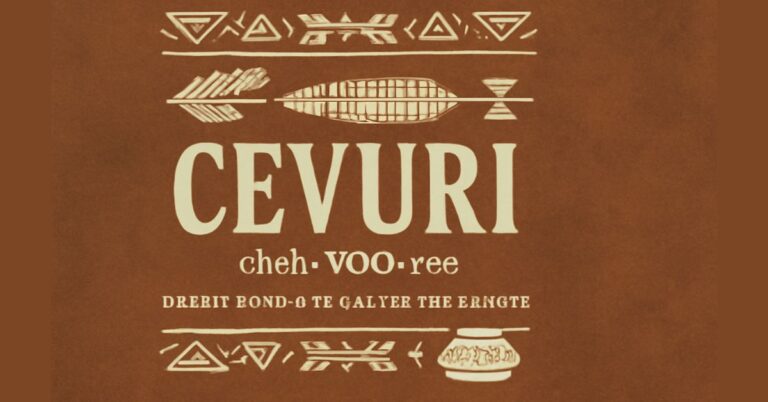How to Create Stunning Animations Without Being a Pro

Animations aren’t just for cartoons or big-budget studios anymore. Whether you’re a small business owner, content creator, or student, adding animation to your projects can instantly boost engagement and make your message stand out. The best part? You don’t need expensive software or a design degree to do it. If you’re wondering how to make an animation using Adobe Express, you’re in the right place, because it’s easier than ever.
Adobe Express offers a user-friendly way to bring static content to life. From animated social media posts to explainer videos and presentations, the platform gives you access to templates, motion effects, and an intuitive drag-and-drop editor. And yes, you can do it all right from your browser.
Why Animation Matters in 2025
Attention spans are shrinking: fast. Studies show that the average person spends only 8 seconds deciding whether to engage with a piece of content. Animation grabs attention instantly. Here’s what else it does:
- Boosts engagement: Animated posts get up to 20% more interactions on social media, according to Sprout Social.
- Improves learning retention: In eLearning environments, animated content improves understanding and recall by up to 15%, according to eLearning Industry.
- Drives conversions: Websites with animated explainers see up to 80% higher conversion rates.
Where to Start: Simple Animation Ideas
You don’t need to start with a full-blown video. Here are some quick wins:
- Instagram Reels and Stories: Animate text, images, or icons to highlight key messages.
- Logo animations: Add subtle motion to your logo to use in videos or presentations.
- Explainer slideshows: Combine graphics and animated transitions to make dry info easier to digest.
Actionable Tips for Great Animations
Here’s how to keep your animations looking polished and professional — even as a beginner:
1. Keep It Short and Sweet
Animations under 30 seconds perform better on most platforms. Focus on one key message per clip.
2. Use Motion Purposefully
Don’t animate everything: too much movement is distracting. Instead, animate only the elements that need emphasis.
3. Stick to a Style
Use consistent fonts, colors, and transitions to maintain a cohesive brand look.
4. Optimize for Mobile
Over 75% of content is consumed on mobile. Make sure your text is large enough to read and the visuals look good on small screens.
Ready to Animate?
Learning how to make an animation using Adobe Express is one of the easiest ways to up your content game in 2025. With ready-made templates, free assets, and intuitive tools, you can turn ideas into eye-catching motion in minutes — no editing background required.
So go ahead, start animating, and let your content move people.